| |
 Profiles Profiles |
|
|
|
| Managing profiles |
| 1. |
Open iBackup's prefrences |
| 2. |
Click on tab Profiles |
| 3. |
Select the +, - or Clone buttons on the bottom of the left table view to add, remove or clone profiles. To reorder profiles drag and drop them. |
| 4. |
Use the tabs Automation, Backup Folders, Connection, Log Files and Advanced to navigate thru the different profile settings |
|
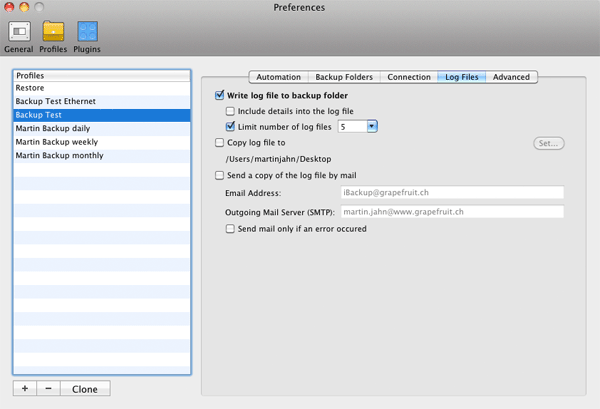 |
|
|
|
| Incremental backups and advanced backup settings |
| 1. |
Open iBackup's prefrences |
| 2. |
Click on tab profiles |
| 3. |
Click on tab item Advanced |
| 4. |
For incremental backups select Ditto for 1 and rsync for backup 2..n. If you select Ditto for every backup, iBackup creates always a full copy of the data, which takes longer. |
|
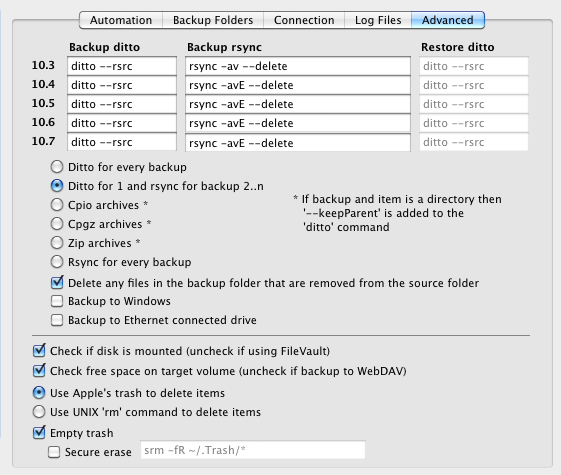 |
|
|
|